Security systems have continued to evolve over the years and additions such as the Ring camera have become somewhat of a staple. As security and peace of mind are why you install a Ring camera, experiencing periods when it is not working is frustrating.
If you go into your Ring camera app, you may notice that the device is showing ‘Not Connected’ under the section on the ‘Settings’ menu. If your solar panel says that it is not working, it is not always related to a technological issue. Your solar panel will only show that it is connected when fully charged.

As a general rule, your Ring doorbell camera will access power from the solar panel when it is almost completely charged or when you lose power. This means that in the event of an outage, your Ring can still be in operation.
Ring Solar Panel Not Charging
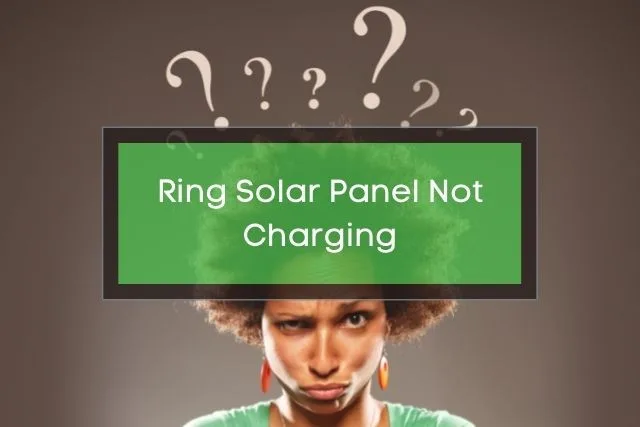
The entire point of installing a Ring camera is to have a sense of security. If your Ring solar panel is not charging, you’re putting yourself at risk for camera outages. The Ring solar panel is designed to charge whenever it is exposed to sunlight. However, you can run into some issues.
First, check and make sure that your solar panel is installed in an area that gets plenty of sun. If there are obstructions in the way, your Ring solar panel could just be suffering from not getting the required amount of sunlight to function properly.
If your Ring solar panel is in an area that has good sun exposure, it might have been installed incorrectly. You should detach your solar panel and ensure that there are no foreign objects that could be causing issues. Also, check to make sure that the wires have no breaks or are not connected. When reconnecting your Ring solar panel, double-check not only the health of the wires but also that they are connected to the intended ports.
If the problem continues to persist, you could have a defective solar panel. If your panel is still not charging when your battery power drops below 90% and is not being detected under your Ring ‘Health’ settings, the best option is to replace your solar panel entirely. Before reaching this conclusion, you should also try moving your solar panel somewhere else to make sure that the problem is not related to a light obstruction.
Ring Solar Panel Not Connected
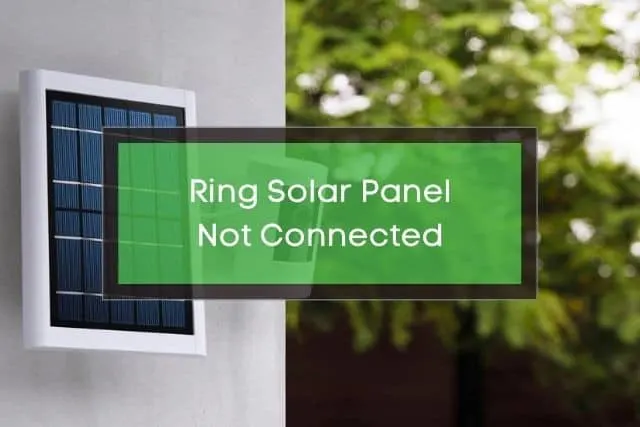
You can check to see if your Ring solar panel is connected by entering the ‘Settings’ menu. Once there, find the section labeled ‘Health’. Your Ring solar panel will be listed as ‘Connected’ or ‘Not Connected’. However, while it may be your first thought, this does not mean that there is an issue with your Ring solar panel.
Your Ring camera battery is designed to produce the longest battery life possible. The more frequently your battery gets charged, the shorter the lifespan will be. Your solar panel is designed to begin charging the battery once it drops below 90%.
Even though your solar panel is functioning properly, your Ring will show that it is not connected. However, like with all technology, you can run into some unexpected glitches. On average, if your Ring is not connecting and your battery charge is low, restarting your ring can fix the problem.
Press and hold your Ring’s ‘Setup’ button for around 20 seconds. After 20 seconds, wait for about a minute. After a minute, your Ring camera should automatically reboot. Enter the ‘Settings’ menu and ensure that the solar panel says ‘Connected’.
Always make sure that your Ring camera software is up-to-date. If you have not done a recent update, you may run into some glitches that have since been fixed with updated software.
Ring Solar Status Not Established

If your Ring solar panel shows ‘Not Established’ under the ‘Heath’ section in your Ring settings menu, this is the same as if you were to receive a ‘Not Connected’ notification. The reason that the terminology may have changed since you installed your Ring is due to a recent update.
If you see ‘Not Established’ under your Ring’s ‘Health’ settings, you should take the same steps as if your Ring solar panel was labeled as ‘Not Connected’. Anytime you install an update, your system can take a little bit of time to recognize it. As a general rule, after an update, you should restart your Ring camera system.
If your problem still persists, you should then look to manually troubleshoot your Ring solar panel. When it comes to outdoor technology, you always run the risk of an unintended obstruction either blocking your solar panel or causing an issue within the system.
You can also try uninstalling and reinstalling the app itself. Oftentimes, this simple trick can fix this issue.
Ring Solar Panel Not Detected

If you come across your Ring solar panel is not being detected, it could be because your Ring solar panel has not been properly installed. The first step that you should take is to remove and reinstall your solar panel. Make sure that wires are not damaged, are connected in the right spots, and there are no obstructions.
When you get the alert that your Ring solar panel is not being detected, the best step after reinstalling the panel is to check to see that the battery has access to sunlight. Next, perform a reset of your Ring camera.
Press and hold your Ring’s ‘Setup’ button for around 20 seconds. After 20 seconds, wait for about a minute. After a minute, your Ring camera should automatically reboot. Enter the ‘Settings’ menu and ensure that the solar panel says ‘Connected’.
How to Tell if Your Ring Solar Panel is Working

There are a few simple tricks to tell if your Ring solar panel is working. Enter your ring settings menu and look towards the upper right-hand corner. There should be an icon, similar to your phone, that shows the remaining battery power.
Again, similar to your phone, if you see the lightning bolt-shaped icon in the battery bar, your ring device is being charged and your solar panel is working. If you question if your Ring solar panel is actually working, you can run a manual test.
Disconnect your Ring solar panel and run a restart. Once you’ve restarted your Ring software, navigate back to your Ring’s ‘Health’ settings and check to see if it is still charging.
Ring Solar Panel Status Not Showing in App

If your Ring solar panel status is not available in your app, there are a few steps that you should take. While it may seem like a serious issue, generally it is easy to fix the problem.
If your Ring’s solar panel status is not showing within the app, as a general rule, you should first make sure that your app is up-to-date. If it isn’t, there could be a software feature that is no longer available in the app that you are currently using.
After updating your app, it is a good idea to restart your Ring camera.
Related Articles
Do Solar Powered Snake Repellers Work?
This article is owned by SolarPowerGenie.com and was first published on November 29, 2021
